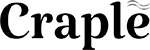A Step-by-Step Guide to Shopping on Crapel

At Crapel, we want to make your online shopping experience as smooth and hassle-free as possible. Here’s a step-by-step guide on how to shop on our website:
Step 1: Browse Our Products
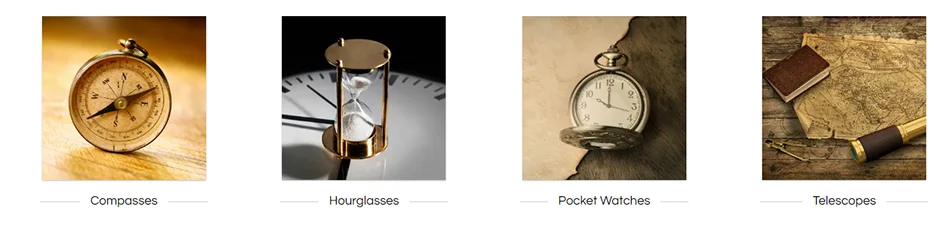
Visit our homepage at https://craple.com to start browsing our products. You can browse by category or search for a specific item using the search bar.
Step 2: Add Products to Your Cart
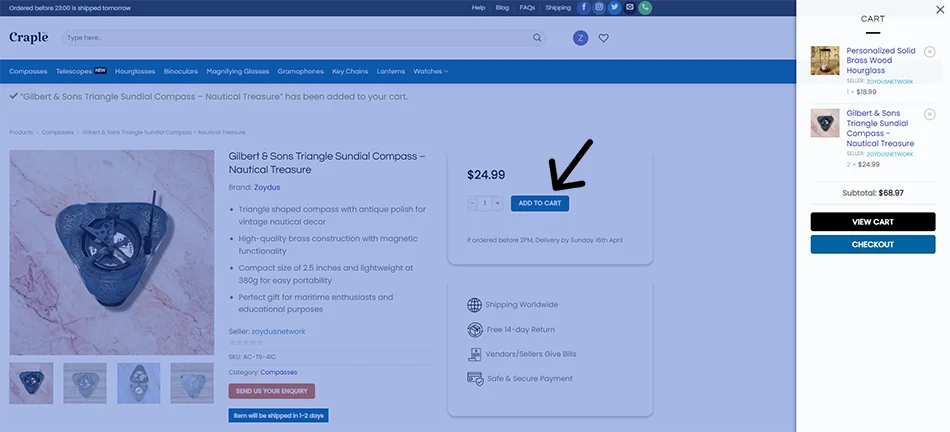
Once you have found an item you would like to purchase, click on the “Add to Cart” button. You can continue browsing and adding items to your cart, and you can view your cart at any time by clicking on the cart icon at the top of the page.
Step 3: Proceed to Checkout
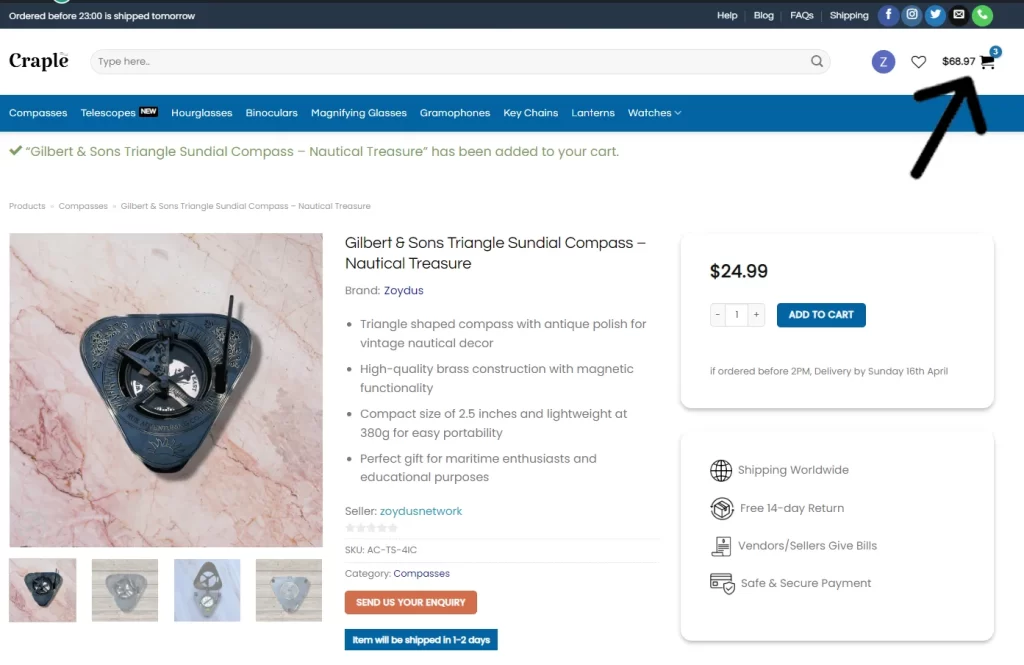
When you are ready to complete your purchase, click on the cart icon at the top of the page and select “Checkout.” You will be asked to enter your shipping and payment information. If you have a coupon or promotional code, enter it in the “Discount code” field and click “Apply.”
Step 4: Review Your Order
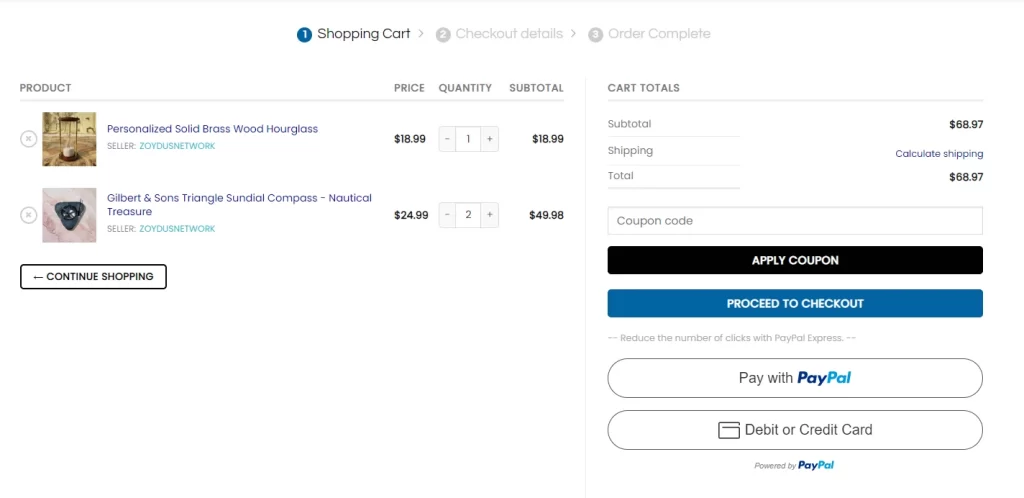
Review your order details, such as the quantity of items you have selected, and the name of the product. You can pay for your order using PayPal, debit or credit card directly on our cart page. Alternatively, you can move to 2nd step “Checkout Details” by clicking on the “Proceed to checkout” button.
Step 5: Fulfill Your Billing and Shipping Information
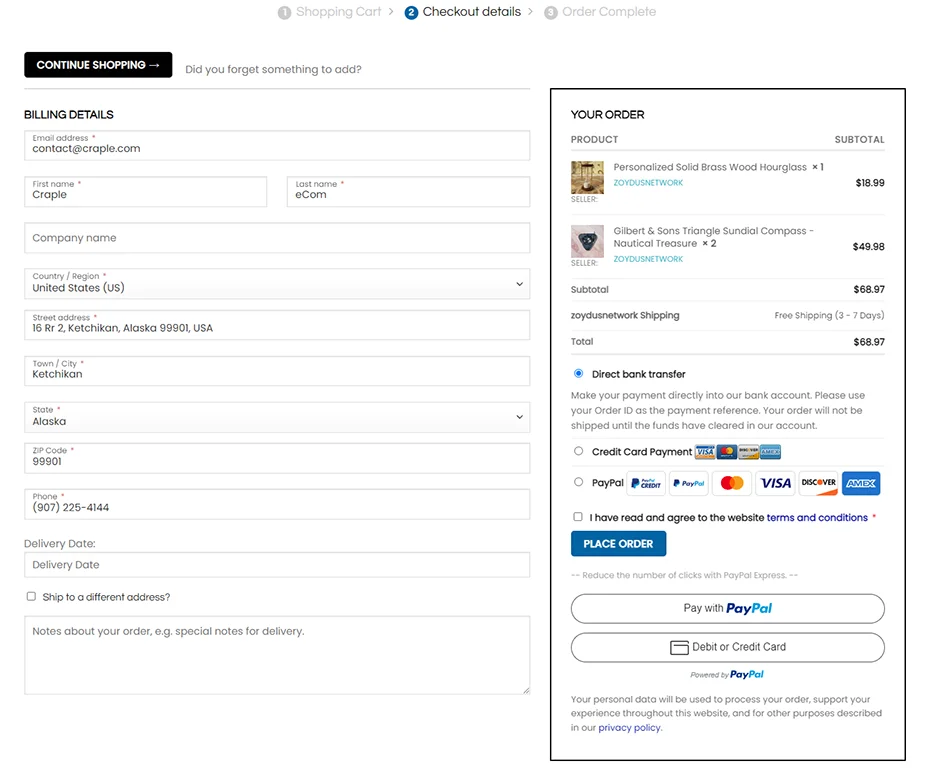
Once you click on proceed to checkout, you’ll be on 2nd step and there you will need to fulfill your billing and shipping information. Here’s how to do it:
Email Address: Enter your email address so that we can send you a confirmation email for your order.
First Name & Last Name: Enter your first and last name as they appear on your billing information.
Company Name (Optional): Enter the name of your company if applicable.
Country: Select the country where you would like your order to be delivered.
Street Address: Enter your full street address, including your apartment or suite number if applicable.
Town/City: Enter the name of your town or city.
State: Select the state where you would like your order to be delivered.
Zip Code: Enter your zip code.
Phone: Enter your phone number in case we need to contact you regarding your order.
Delivery Date (Optional): If available, select the date you would like your order to be delivered.
Ship to a Different Address (Optional): If you wish to ship to a different address than your billing address, simply tick the “Ship to a different address” option and fill in the necessary information.
Order Notes (Optional): Use the “Order notes” section to include any special requests or notes regarding your order, such as packing or delivery notes.
Payment Method: Select your preferred payment method. We currently accept PayPal, debit and credit cards, and will have more payment methods coming soon.
Accept Privacy Policy: You must accept our privacy policy by clicking on the tick box before placing your order.
Once you have filled in all the required information, click on the “Place Order” button to complete your purchase.
Step 6: Confirmation
Once you have completed your order, you will receive a confirmation email with your order details. You can also view your order history by logging into your account and clicking on “My account” in the top right corner, then selecting “Orders.”
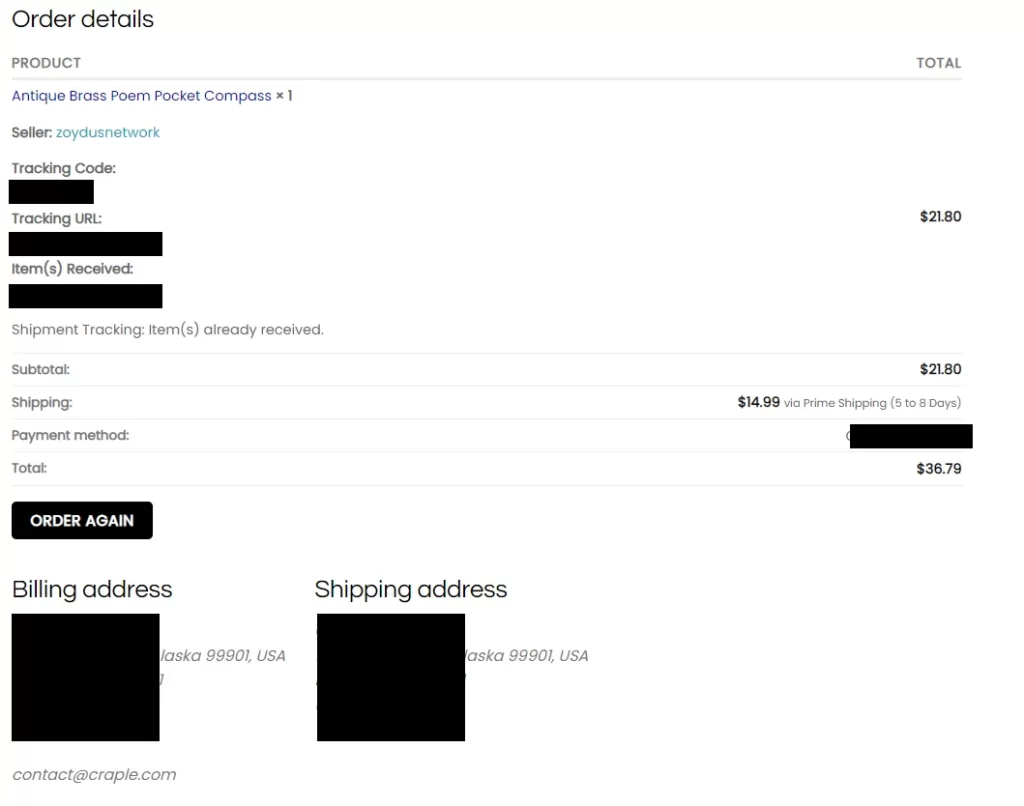
If you have any questions or concerns about shopping on our website, please don’t hesitate to contact our customer support team at support@craple.com.
We hope this guide has been helpful in making your shopping experience with Crapel a great one. Happy shopping!