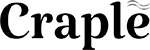Buying as a Guest on Craple: A Step-by-Step Guide
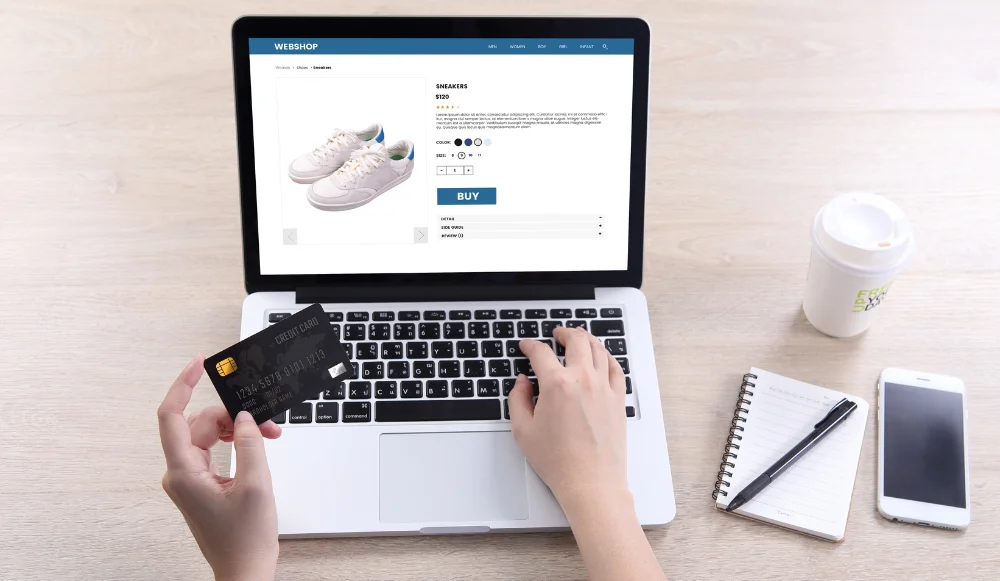
Shopping online can be a great way to find and purchase the items you need, and here at Craple, we want to make the process as simple and easy as possible for our customers. That’s why we offer the option to buy as a guest on our website, without having to create an account or sign up for anything. In this article, we’ll walk you through the process of buying as a guest on Craple.
Step 1: Browse our website and add items to your cart
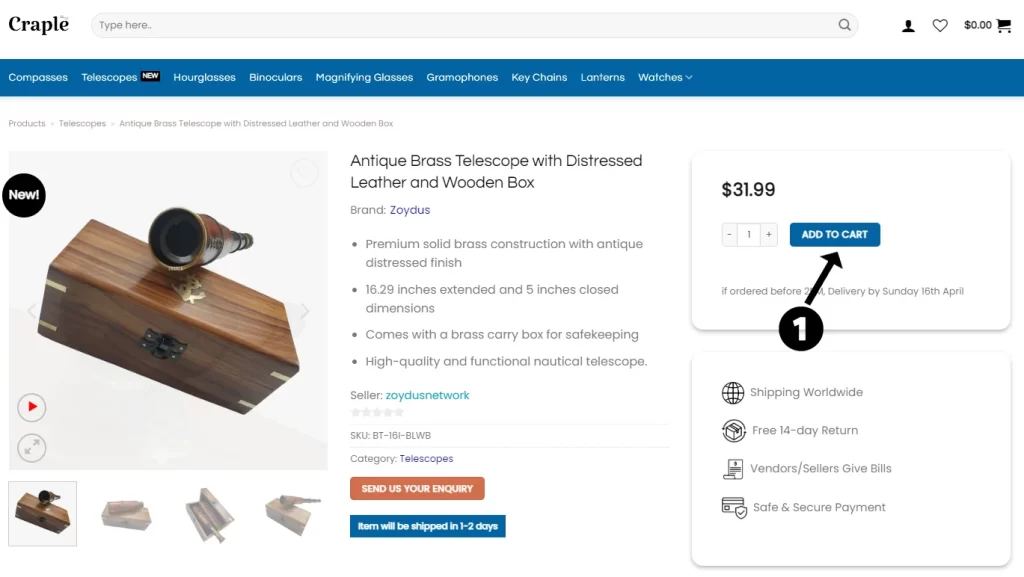
To start shopping on Craple, simply browse our website and add the items you want to purchase to your cart. You can add multiple items to your cart at once, and view the contents of your cart at any time by clicking on the cart icon in the top right corner of the page.
Step 2: Proceed to checkout
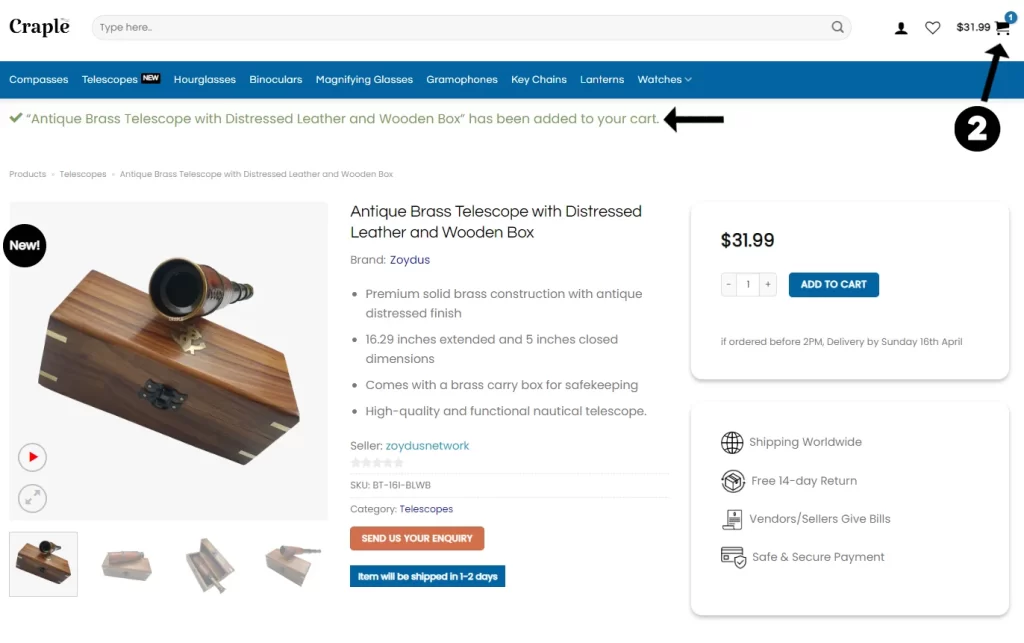
Once you’ve added the product, you will see a message above the product saying “[Product Name] has been added to your cart”. When you’re ready to complete your purchase, click on the “Proceed to checkout” button in your cart. This will take you to the checkout page, where you’ll need to provide your shipping and payment information.
Step 3: Choose the “Checkout as Guest” option
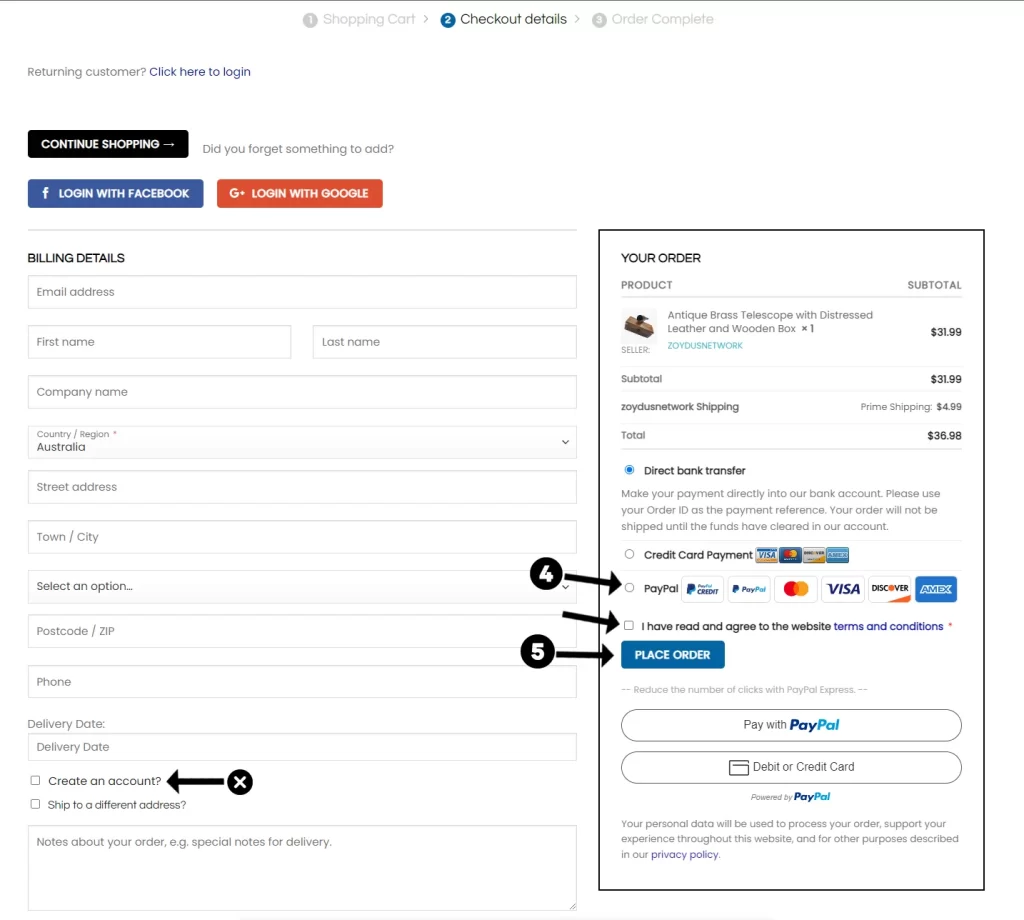
On the checkout page, you’ll see a few options for how to proceed. If you want to buy as a guest, Just don’t click on Create an account checkbox. This will allow you to complete your purchase without creating an account or logging in.
Step 4: Enter your shipping and payment information
Next, you’ll need to provide your shipping and payment information. This will include your name, shipping address, and payment details. You can choose to pay with a credit or debit card, or through PayPal.
Step 5: Review and confirm your order
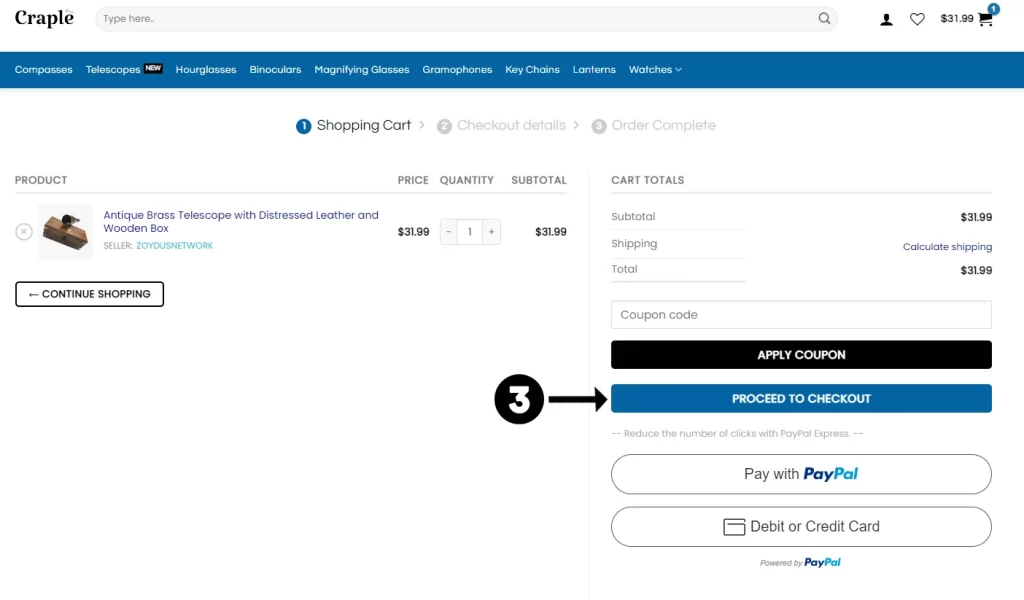
Before you complete your purchase, take a moment to review your order details and make sure everything looks correct. You’ll be able to see the items you’re purchasing on cart page, the total cost of your order. If everything looks good, click on the “Proceed to Checkout” button to and it will take you to the checkout page.
Your guest order confirmation email
After you complete your purchase, you’ll receive a guest order confirmation email from Craple. This email will include all the details of your order, including the items you purchased, the shipping address, and the total cost.
Tracking an order as a guest
If you want to track your order as a guest, you can do so by clicking on the “Track Your Order” button on our website’s homepage. From there, you’ll need to enter your order number and email address to see the status of your order.
Return an item you bought as a guest
If you need to return an item you bought as a guest, please contact our customer support team through the “Contact Us” page on our website. We’ll be happy to assist you with your return and answer any questions you may have.
We hope this article has helped you understand how to buy as a guest on Craple. If you have any other questions or concerns, please don’t hesitate to contact our customer support team for assistance. Happy shopping!